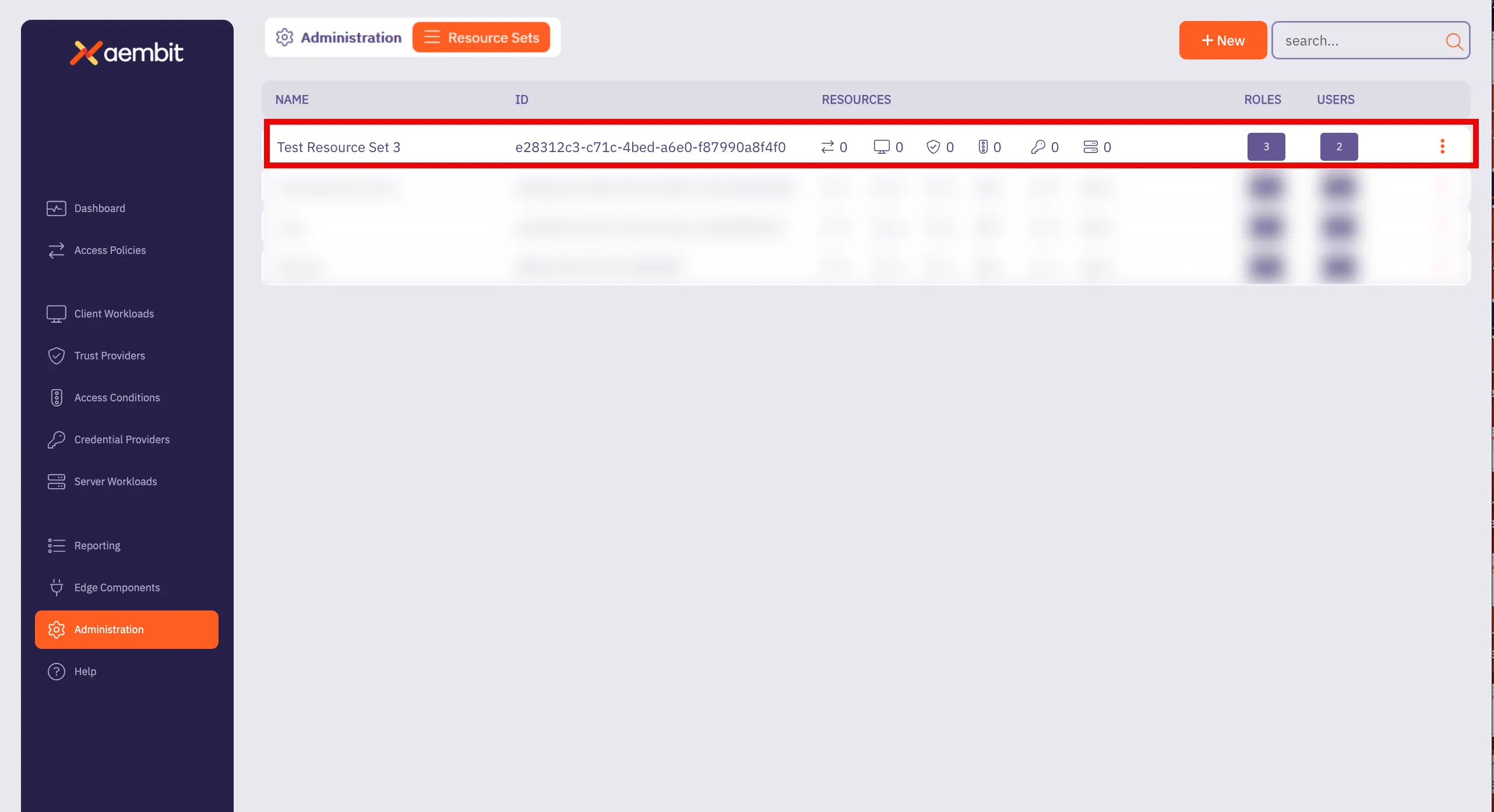To assign roles within a Resource Set, perform the following steps:
-
Log into your Aembit Tenant.
-
Click Administration in the left sidebar.
-
At the top, select Administration ☰ Resource Sets.
Aembit displays the Resource Sets page with a list of existing Resource Sets.
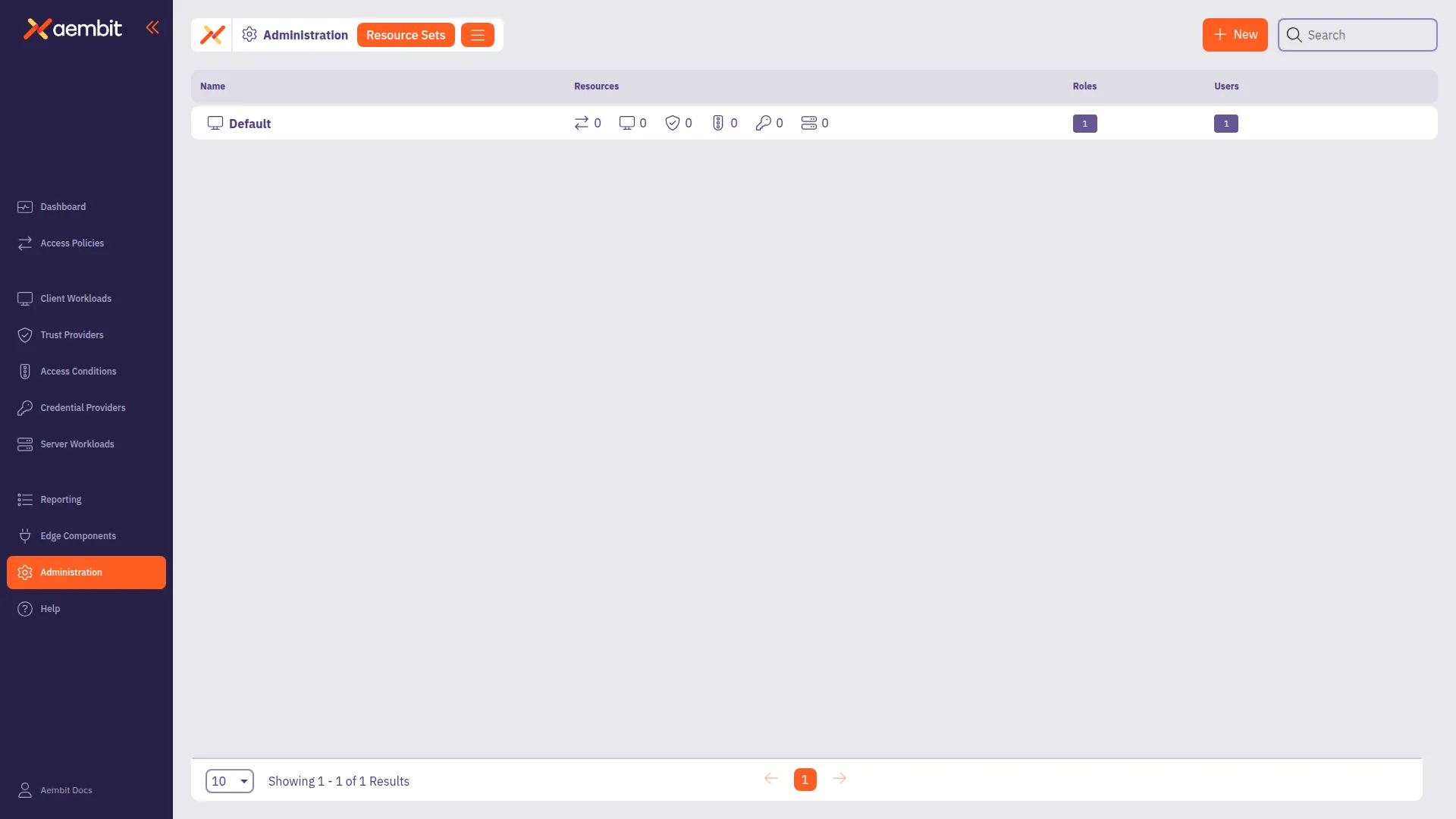
-
Click + New, revealing the Resource Sets pop out menu.
-
Select the Roles tab.
Follow the applicable step to either add a new role or select from existing roles:
- Click the Add New tab.
- Check Create New Admin for the new role.
- Enter a Display Name for the new role.
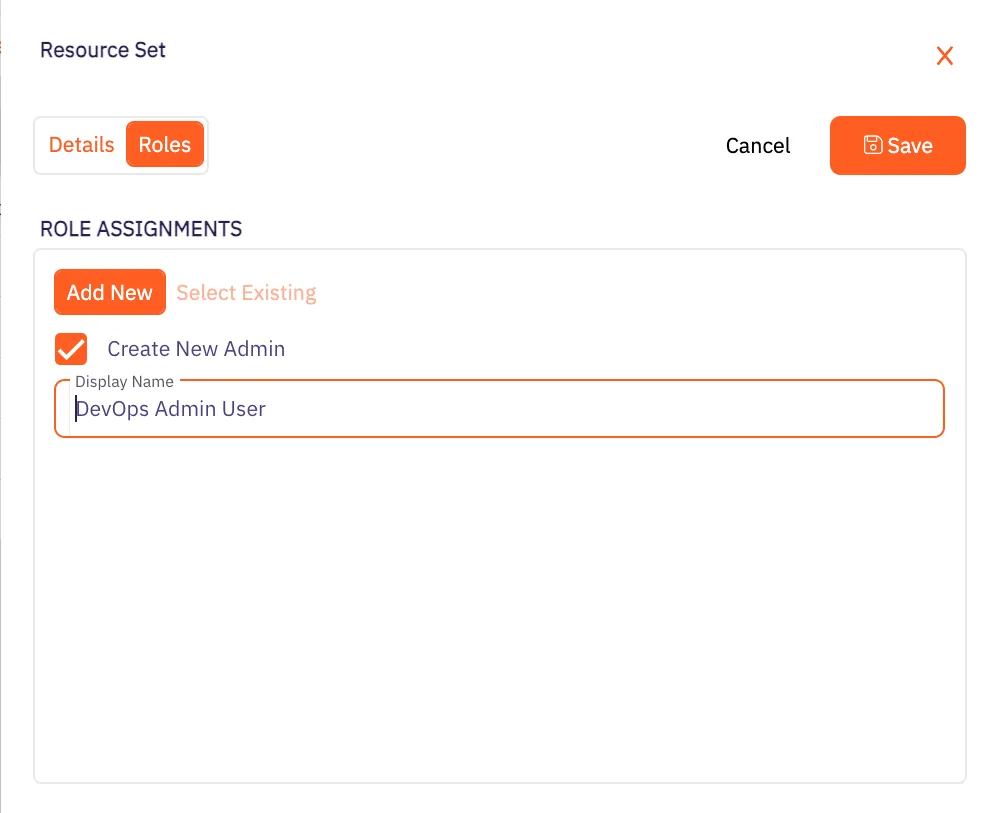
- Click the Select Existing tab.
- Select the roles you want to use from the drop-down menu.
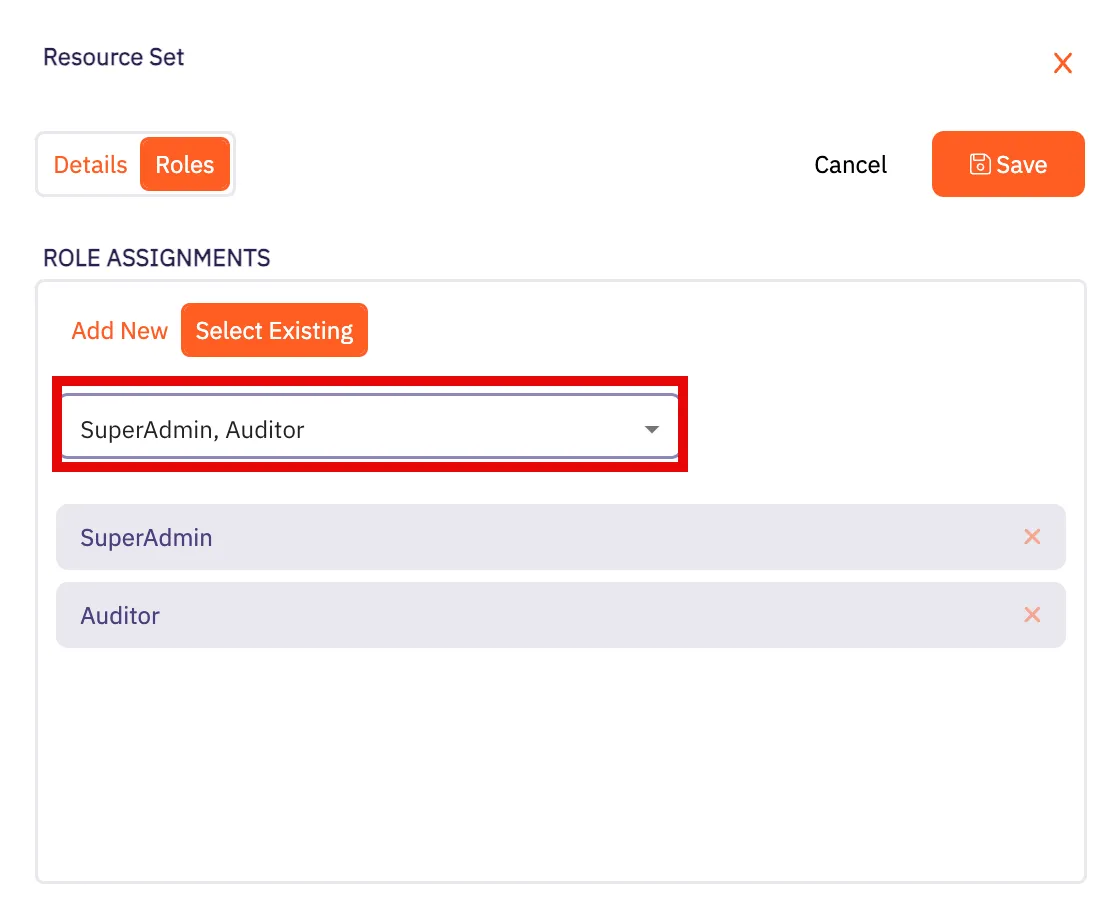
-
Click Save.
Aembit displays the Resource Set on the Resource Sets page.