Deploy Aembit Edge Components in Kubernetes
Overview
To deploy Aembit Edge in your Kubernetes cluster using Helm, follow the steps below.
Deploy Aembit Edge Components
To deploy the Aembit Edge Components:
-
Install the Aembit Helm chart.
-
Click the Edge Components tab.
-
Click Deploy Aembit Edge at the top of the page. You will see the Deploy Aembit Edge page.
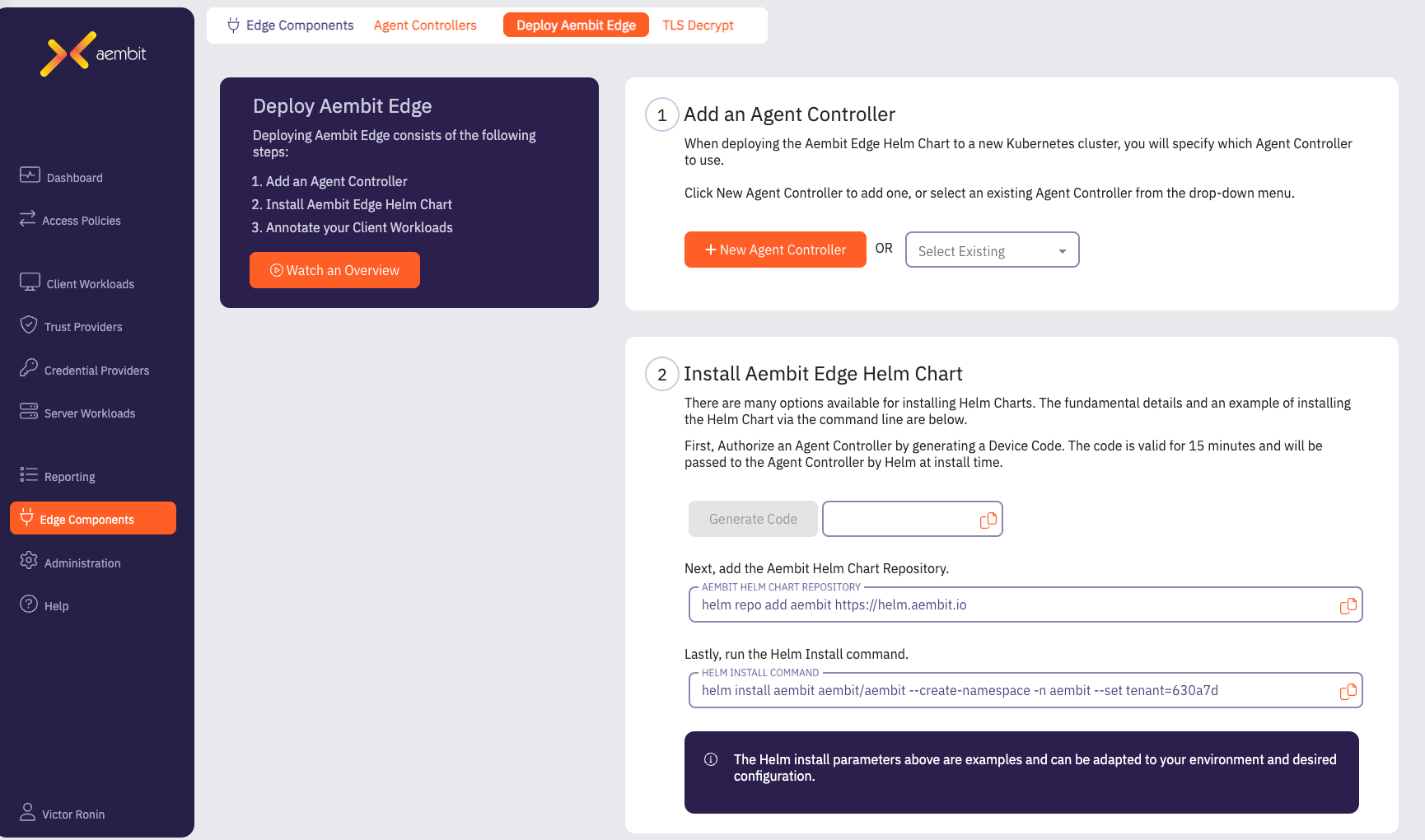
-
Select the existing Agent Controller from the drop-down menu.
-
Click Generate Code.
-
Ensure
kubectlis configured with the correct context by running the following command:
kubectl config current-context
- Copy and execute the first Helm command using this command:
helm repo add aembit https://helm.aembit.io
- Copy and execute the second Helm command. It is important to copy the command from the Aembit Web UI because it will include your tenant ID and registration code.
Here is an example command:
helm install aembit aembit/aembit --create-namespace -n aembit --set tenant=22a7a6,agentController.deviceCode=123456
Aembit Edge is now deployed your Kubernetes cluster.