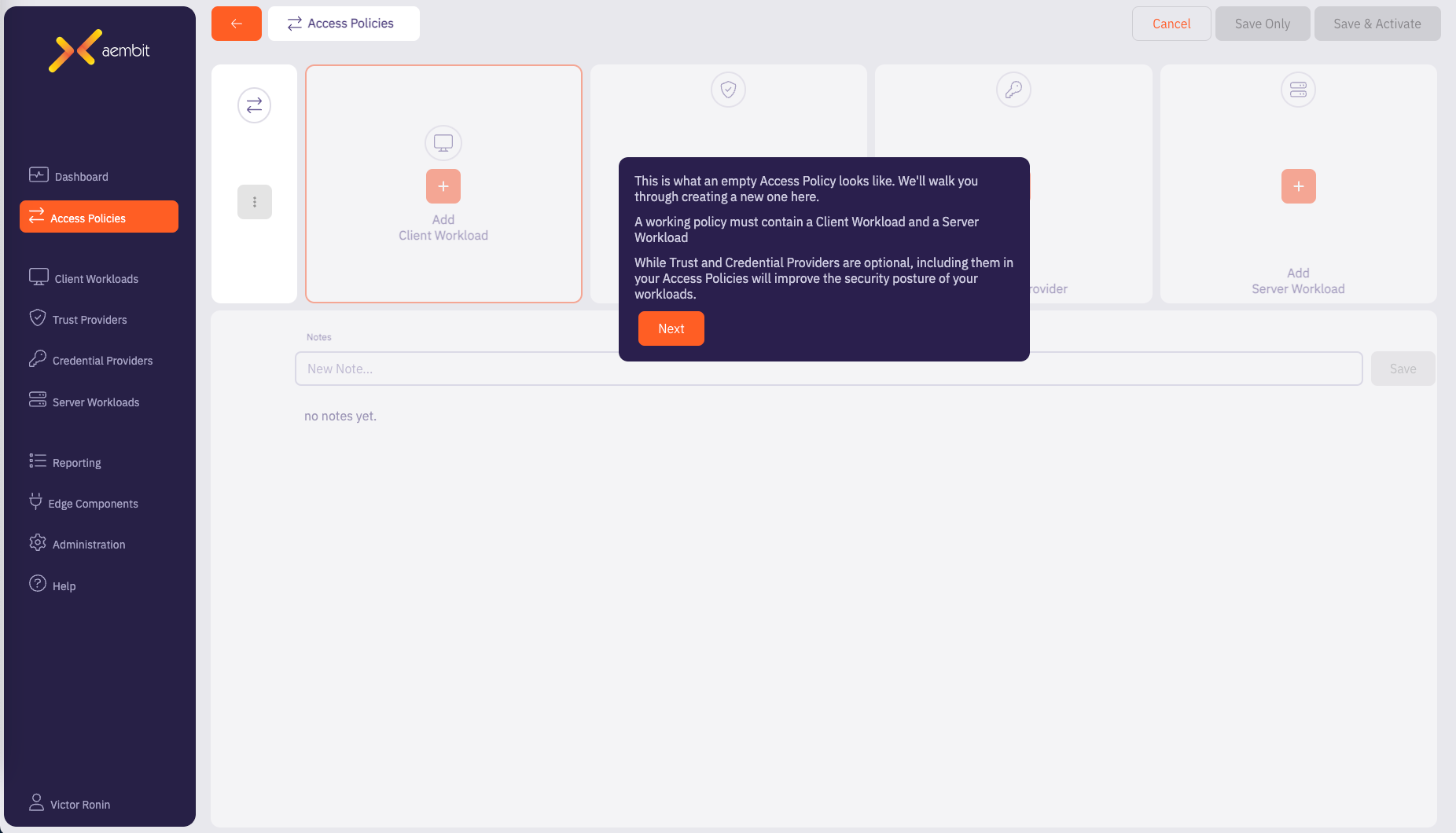Add Access Policy
Overview
After signing up and activating your account, you may now start setting up your configuration. The first step in this process to add an Access Policy, which is described in the steps below.
Add an access policy
To add an Access Policy:
-
Sign into your Aembit client.
-
Click the Access Policies tab.
-
Click + New to create a new Access Policy.
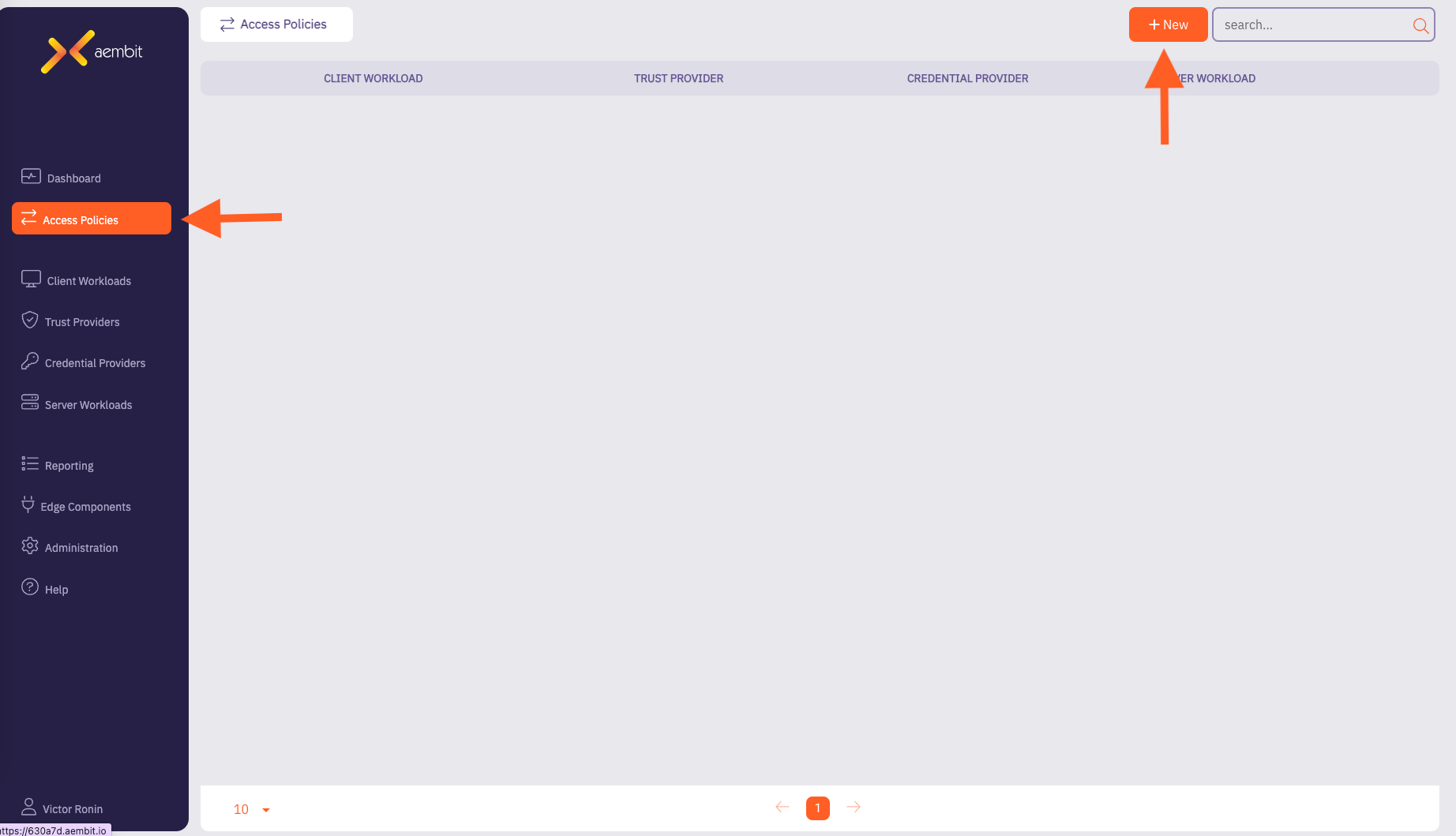
- Follow the steps in the wizard to create the new Access Policy.